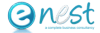Written by
Don’t Let These 10 Common SEO Mistakes Derail Your Success
POST
Estimated Read Time
10 min read
In the competitive digital landscape, ranking on the first page of Google is the holy grail for businesses and content creators. You invest time, money, and effort into creating a beautiful website and valuable content, but the expected flood of organic traffic never arrives. Why? The culprit is often a series of entirely avoidable SEO mistakes.
Search Engine Optimization (SEO) is a complex and ever-evolving discipline. What worked years ago might be obsolete or even harmful today. Falling into common traps can make your website virtually invisible to search engines, no matter how great your products or services are. Understanding and avoiding these critical SEO errors is the first step toward building a sustainable online presence that drives growth.
This comprehensive guide will walk you through the 10 most damaging common SEO mistakes that could be sabotaging your rankings. More importantly, we’ll provide actionable solutions and SEO best practices to help you correct your course and climb the search engine results pages (SERPs).
Mistake #1: Neglecting In-Depth Keyword Research & User Intent
Many people either skip keyword research entirely or pick broad, highly competitive keywords they think their audience uses. This is one of the most fundamental SEO mistakes. Without proper research, you’re creating content in the dark.
The Problem: Targeting the wrong keywords means you attract the wrong audience—or no audience at all. Furthermore, failing to understand user intent (the “why” behind a search) means your content won’t satisfy the searcher’s needs, leading to high bounce rates and low rankings. For example, someone searching for “best running shoes” (commercial intent) wants a different type of content than someone searching for “how to tie running shoes” (informational intent).
The Solution:
- Use Professional Tools: Invest in tools like Ahrefs, SEMrush, or even free options like Google Keyword Planner to find relevant keywords with realistic difficulty and decent search volume.
- Focus on Long-Tail Keywords: Instead of targeting “digital marketing,” aim for more specific, long-tail phrases like “digital marketing strategies for small businesses.” These have lower competition and higher conversion rates.
- Analyze User Intent: For each target keyword, analyze the top-ranking pages on Google. Are they blog posts, product pages, videos, or lists? This tells you what type of content Google believes satisfies the user’s intent. Match your content format to what is already working.
Mistake #2: Ignoring On-Page SEO Basics (Title Tags & Meta Descriptions)
Your title tag and meta description are the first things a user sees in the search results. They are your digital billboard. Ignoring them is a massive missed opportunity and a classic SEO error.
The Problem: Unoptimized, duplicate, or missing title tags and meta descriptions fail to tell search engines and users what your page is about. This results in poor click-through rates (CTR), as your search snippet won’t be compelling enough to earn the click, even if you rank well.
The Solution:
- Unique Titles & Descriptions: Every page on your website should have a unique title tag and meta description.
- Keyword Placement: Include your primary keyword near the beginning of the title tag.
- Optimal Length: Keep title tags under 60 characters and meta descriptions under 160 characters to avoid them being truncated in search results.
- Write for Humans: While keywords are important, your primary goal is to entice a user to click. Make your meta description a compelling, concise summary of the page’s value.
Mistake #3: Publishing Low-Quality or “Thin” Content
In the world of SEO, content is king. However, publishing content just for the sake of it, without providing real value, is one of the most critical SEO mistakes you can make. Google’s algorithms are incredibly sophisticated at identifying low-quality or “thin” content.
The Problem: Thin content—pages with little to no original text, duplicate content, or articles that don’t fully answer a user’s query—offers a poor user experience. Google will de-prioritize these pages, and your entire site’s authority can suffer.
The Solution:
- Prioritize E-E-A-T: Create content that demonstrates Experience, Expertise, Authoritativeness, and Trustworthiness.
- Go In-Depth: Aim for comprehensive, well-researched content that covers a topic thoroughly. Longer content (1,500+ words) often performs better for competitive keywords.
- Be Original: Always provide a unique perspective or value. Avoid simply rewriting what others have already said.
- Update and Prune: Regularly review your old content. Update it with new information or delete/consolidate thin pages that offer no value.
Mistake #4: Disregarding the Mobile-First Experience
Over 60% of all online searches happen on mobile devices. Because of this, Google now operates on a “mobile-first” indexing model, meaning it primarily uses the mobile version of your site for indexing and ranking. A poor mobile experience is no longer just an inconvenience; it’s a ranking disaster.
The Problem: If your website is difficult to navigate on a smartphone—with tiny text, un-clickable links, and slow-loading elements—your rankings will plummet. This is one of the more technical but common SEO mistakes businesses make.
The Solution:
- Responsive Design: Ensure your website uses a responsive design that automatically adjusts to fit any screen size.
- Test Your Site: Use Google’s Mobile-Friendly Test tool to identify and fix any issues.
- Optimize for Mobile UX: Think about the user experience on mobile. Use large fonts, easily tappable buttons, and a simplified navigation menu.
Mistake #5: Overlooking Page Speed & Core Web Vitals
Website speed is not just a user experience factor; it’s a confirmed ranking factor. Users expect pages to load in two seconds or less. If your site is slow, visitors will leave, and Google will take notice.
The Problem: A slow website leads to a high bounce rate, which signals to Google that your site provides a poor user experience. This directly harms your rankings and conversions.
The Solution:
- Measure Performance: Use Google’s PageSpeed Insights tool to analyze your site’s speed and get a report on your Core Web Vitals (LCP, FID, CLS).
- Optimize Images: Compress images before uploading them to your website. Use modern image formats like WebP.
- Enable Caching: Use browser caching to store parts of your site on a visitor’s device so it loads faster on subsequent visits.
- Minimize Code: Minify your CSS, JavaScript, and HTML files to reduce their size.
Mistake #6: Underestimating the Power of Internal Linking
While much of SEO focuses on external links (backlinks), many website owners completely forget about the importance of a strong internal linking strategy.
The Problem: Without internal links, search engine crawlers may have trouble discovering all the pages on your site. It also prevents the flow of “link equity” or “authority” from your powerful pages (like your homepage) to other important pages. This is an easily avoidable SEO error.
The Solution:
- Link Contextually: Whenever you mention a topic you’ve covered in another article, link to it.
- Use Keyword-Rich Anchor Text: Use descriptive anchor text for your links (e.g., link “SEO best practices” to your article on that topic) instead of generic phrases like “click here.”
- Create Topic Clusters: Structure your content around central “pillar” pages that link out to more specific “cluster” pages, which in turn link back to the pillar.
Mistake #7: Building Spammy or Low-Quality Backlinks
Backlinks are a crucial ranking factor, but quality trumps quantity. Chasing a high number of backlinks from irrelevant or spammy websites is one of the most dangerous SEO mistakes.
The Problem: Google’s Penguin algorithm is designed to penalize sites with unnatural backlink profiles. Links from link farms, private blog networks (PBNs), or paid link schemes can get your site demoted or even de-indexed from search results entirely.
The Solution:
- Focus on Earning Links: Create exceptional content that other websites want to link to. This is the foundation of all sustainable SEO best practices.
- Guest Blogging: Write high-quality articles for reputable websites in your niche.
- Broken Link Building: Find broken links on other sites and suggest your content as a replacement.
- Disavow Bad Links: Use Google’s Disavow Tool to tell Google to ignore any spammy links pointing to your site that you cannot get removed.
Mistake #8: Forgetting Image SEO and Alt Text
Images can drive significant traffic through Google Images, but only if they are properly optimized. A common SEO error is uploading images with generic file names (e.g., IMG_1234.jpg) and empty alt text.
The Problem: Search engines cannot “see” images. They rely on file names, captions, and alt text to understand what an image is about. Unoptimized images are also an accessibility issue, as screen readers use alt text to describe images to visually impaired users.
The Solution:
- Use Descriptive File Names: Name your image file common-seo-mistakes.jpg instead of photo.jpg.
- Write Detailed Alt Text: The alt text should be a concise, accurate description of the image. For example: alt=”A chart showing the top 10 common SEO mistakes to avoid.”
- Compress Images: Ensure images are compressed to maintain fast page load times.
Mistake #9: Failing to Secure Your Site with HTTPS
In today’s digital world, security is paramount. HTTPS (Hypertext Transfer Protocol Secure) encrypts data between a user’s browser and your website. Google has confirmed that HTTPS is a lightweight ranking signal.
The Problem: Not using HTTPS erodes user trust. Most modern browsers will display a “Not Secure” warning for sites still on HTTP. This can scare away visitors and harm your credibility and rankings.
The Solution:
- Install an SSL Certificate: Obtain and install an SSL (Secure Sockets Layer) certificate on your server. Many web hosts offer free SSL certificates through services like Let’s Encrypt.
- Redirect All Traffic: Ensure all HTTP versions of your URLs are permanently redirected (301) to the HTTPS versions.
Mistake #10: Ignoring Critical Technical SEO Elements
Technical SEO is the foundation upon which your content and link-building efforts are built. Ignoring it is like building a house on a shaky foundation.
The Problem: Technical SEO errors like a poorly configured robots.txt file, a missing XML sitemap, or a high number of broken links can prevent search engines from crawling and indexing your site effectively.
The Solution:
- Use Google Search Console: This free tool is essential. Submit your XML sitemap through it and use the URL Inspection tool to identify indexing issues.
- Check Your robots.txt: Ensure you are not accidentally blocking important parts of your website from being crawled.
- Fix Broken Links: Regularly run a site audit using tools like Ahrefs or Screaming Frog to find and fix broken internal and external links.
Conclusion: Turn Your SEO Mistakes into Opportunities
Navigating the complexities of SEO can be challenging, but avoiding these 10 common SEO mistakes will put you far ahead of the competition. SEO is not a one-time task but an ongoing process of refinement and adaptation. By focusing on SEO best practices—creating valuable content for your users, building a technically sound website, and earning quality backlinks—you build a powerful, sustainable engine for organic growth.
Start by auditing your own website against this list. Identify which of these SEO errors you might be making and use the solutions provided to get back on track. Your journey to the top of Google begins with fixing the fundamentals.
Also Read: How to Install and Set Up WordPress: A Step-by-Step Guide
Tags: